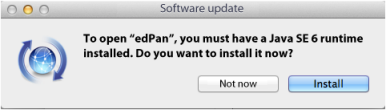However, when you run for the first time our sofware on one of these OSs, you may get a Java error message of this kind:
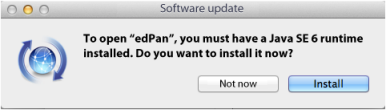
even if you are sure you have installed the latest
Java 7 version.
The problem is due to the fact that Java 7 version given by Apple is not correctly acknowledged by the system (i.e., the Java system variables are not automatically set).
If you wand to check that this is the actual problem, open a terminal window (from Applications/Utility/Terminal), type the command
java -version
and press Enter: the system will answer with the message "No Java runtime present".
To solve this problem, you have to download and manually install the Oracle
JDK Java 7 version, from this web page:
http://www.oracle.com/technetwork/java/javase/downloads/jdk7-downloads-1880260.html
Accept the Oracle licence and download (for free) the following image file:
jdk-7u45-macosx-x64.dmg
Open the dmg file and install Oracle JDK Java 7 Oracle with a double-click, then run the eLexico dictionary.