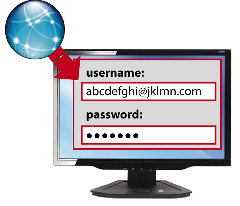Have you come across a problem with an elexico.com product?

Send us an e-mail to the following address: support@elexico.com providing the following information:
• the title of the dictionary
• the serial number of the product (the code containing 16 letters and numbers)
• the platform used (Windows, Macintosh or Linux)
• the operating system used (type, version and eventual system pack installed)
• the browser used (type and version) in case your problem is related to an online version
• the software version number (that can be found within the full description od the product) in case your problem is related to a product downloaded from this website
• the type of medium in case your problem is related to a cd-rom or dvd purchased in a bookstore
• a detailed description of the type of malfunction, attaching a screen dump of any error messages shown and the content of the file.log if indicated.
• the title of the dictionary
• the serial number of the product (the code containing 16 letters and numbers)
• the platform used (Windows, Macintosh or Linux)
• the operating system used (type, version and eventual system pack installed)
• the browser used (type and version) in case your problem is related to an online version
• the software version number (that can be found within the full description od the product) in case your problem is related to a product downloaded from this website
• the type of medium in case your problem is related to a cd-rom or dvd purchased in a bookstore
• a detailed description of the type of malfunction, attaching a screen dump of any error messages shown and the content of the file.log if indicated.