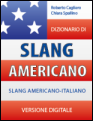When launching a new downloadable version I get an error message. What should I do?
After the upgrade of my Mac, the dictionary doesn't work any longer. What can I do?
I cannot download a product. What can I do?
I have followed the instructions for e-mail activation of a downloadable product, but I got no answer. What should I do?
My antivirus software alerts me that the downloaded file contains a virus. Is this true?
I have not received any confirmation e-mail from eLexico.com following a registration. What should I do?
I would like to change my password, what do I have to do?
Which is better: an online dictionary or a downloadable dictionary?
How do I update an online dictionary?
How do I update a downloadable dictionary?
Can I install the downloadable version of the dictionary on more than one computer?
I have lost my password, do I forfeit access to the online dictionary?
How long does a subscription to an online dictionary last?
Can I stop the subscription before the contract expires?
I have a downloadable dictionary and I have to change hardware (I need to replace the hard disk, for example) or software (I need to update the operating system of my computer). What should I do so as not to forfeit the licence ?
I have changed my e-mail address. How do I update my eLexico.com account?
Can I use an eLexico.com product with my tablet computer?
============================================
When launching a new downloadable version I get an error message. What should I do?
An Error 403 message indicates a collision between the new software version and an old installed version.
Please read
this page for instructions on the solution.
After the upgrade of my Mac, the dictionary doesn't work any longer. What can I do?
If you upgraded from a previous Mac OS to 10.15 (Catalina) or 11 (Big Sur), you have to download a new software.
Please read
this page for instructions on the upgrade.
I cannot download a product. What can I do?
If nothing happens when you click the "Download now" button, this means that either your browser or your system firewall is blocking the download of executable file.
In the first case, we suggest to all Windows users to use Mozilla Firefox ot Google Chrome, instead of Internet Explorer.
If this solution does not solve your problem, you can download your dictionary from our HTTP.
Click here to learn more.
I have followed the instructions for e-mail activation of a downloadable product, but I got no answer. What should I do?
The automatic answering procedure to an e-mail activation request of a downloadable product cannot work when your e-mail contains graphic animations or large pictures,or comes from a certified e-mail address system (pec). Please send again the e-mail with the code after deleting all graphic animations and pictures from the body of your message, and use a normal e-mail address.
My antivirus software alerts me that the downloaded file contains a virus. Is this true?
In some cases, the detection of a "suspicious" file is only based on the downloading frequency of the file from Internet.
Norton Antivirus even deletes automatically such file.
Our installers are free from any virus. You should set your software antivirus in order to recognize our files as virus-free.
I have not received any confirmation e-mail from eLexico.com following a registration. What should I do?
You should receive an e-mail message following the registration of an online product (to choose your password), or in case of the e-mail activation of a downloadable product, or following your registration on the website.
If you don't receive any e-mail within a few minutes, please check the Spam folder of your account.
Should you find the message among the spams, move it into the Inbox folder: after you have done it once, the system will remember your choice.
I would like to change my password, what do I have to do?
Click on your username in the top right of your screen and change your password on the form that pops up. Complete with SAVE.
Which is better: an online dictionary or a downloadable dictionary?
If you do not have a stable and fast Internet connection, the downloadable version is preferable. Otherwise both solutions are good options, and it depends on the use you plan to make of them:
- the online version is more economical (payment is made once a year) and offers the most up-to-date version;
- the downloadable version costs more but there are no further costs after purchasing it. The licence to use this type of product never expires and the customer can use the dictionary indefinitely, but it can only be updated by purchasing a new edition.
How do I update an online dictionary?
You don’t have to do anything. When you connect to the website, the dictionary is already updated! The publisher decides how often to update the dictionary and the compilers are constantly at work to improve the quality of the products.
How do I update a downloadable dictionary?
As with a printed dictionary, the purchase of a downloadable dictionary does not grant you the right to receive new editions. Periodically customers of downloadable dictionaries are informed of the availability of new editions which can be downloaded free or on payment (at special rates) depending on the publisher’s business strategy.
Can I install the downloadable version of the dictionary on more than one computer?
Yes, of course. Every licence purchased allows you to install the product on three different systems. When more user accounts are present on the same system, the product must be activated by every user whishing to run it. Should the customer decide to replace the computer where the dictionary is installed, they can deactivate the dictionary and reinstall it on another computer. In the case of theft or irreparable breakage of the computer, please contact the customer services at the following address:
support@elexico.com.
I have lost my password, do I forfeit access to the online dictionary?
No, you can always retrieve your password by clicking on “Have you forgotten your password?” when you log in.
How long does a subscription to an online dictionary last?
The subscription generally lasts for one year from the time of activation, but there may be offers available for longer or shorter subscriptions. Check the special sales offers for each product.
Can I stop the subscription before the contract expires?
No you can’t. You can switch from one eLexico.com product to another by contacting customer services at the following address:
support@elexico.com
I have a downloadable dictionary and I have to change hardware (I need to replace the hard disk, for example) or software (I need to update the operating system of my computer). What should I do so as not to forfeit the licence ?
You have to deactivate your licence by following the
deactivation procedures so as to retain the right to reinstall it after maintenance has been carried out. If you do not take this precaution and the dictionary therefore does not work with your new computer configuration, you forfeit the right to a replacement licence.
I have changed my e-mail address. How do I update my eLexico.com account?
Click on your username in the top right of the screen and change your e-mail address on the form which appears. Complete with SAVE.
Can I use an eLexico.com product with my tablet computer?
You can access and use any online product from an iPad with iOS5 or any tablet with Android (3.1 or subsequent version) and an Internet connection.